Being an avid listener to Manager Tools and having applied nearly all of the tools and techniques so well presented by Mark and Mike there is one catch with the One-2-One guidelines.
Go get the podcast
The suggestion is to document the session in a file for follow up week to week and for easy review come appraisal time. This causes a problem when you travel a lot.
The solution is to use some desktop available tools that allow for easy note taking and a more flexible structure. This means Mind Manager.
Having created a template for using in the O3 the next step was to incorporate another of the Manager Tools, retention tracking.
Go get the podcast
The result is the Mind Manager template that I am sharing here.
For those without Mind Manager, suggestion is to get it as the tool is very flexible, you can see an image of the layout
Take the time to go an register at Manager Tools. The podcast series is excellent and there is now the added bonus of Premium content.
Friday, December 14, 2007
O3's - One to One's a tool for mobile managers
Posted by
David Mould
at
2:28 PM
0
comments
![]()
![]()
Labels: Apply, Manager Tools, People Management, Resources
Book: Peter Flock - Flawless Consulting
A good reference if you want to [re]learn about consulting methods and approaches. Equally useful for internal and external consultants and maps very well to line management. The discovery process and meeting guidelines described would certainly help a line manager understand and deal with conflict.
Posted by
David Mould
at
1:06 PM
0
comments
![]()
![]()
Labels: People Management, Review
Books: Tom Markert
A good and short book from Tom Markert "You Can't Win a Fight With Your Boss and 55 other rules for success"
Very easy to read (143 pages in just over one hour)
Lots that sound familiar and more then it's fair share of ah ha moments.
DWYPYWD? read the book and find out.
Posted by
David Mould
at
12:56 PM
0
comments
![]()
![]()
Labels: Apply, People Management, Review
Useful Excel Tools - Making Management Easier
I have been using little Excel tools that I have put together to help track holiday for myself and my directs.
Following on from the variations I have generated for David Seah's Compact Calendar there is a great use for the neat solution he has put together.
Over and above country specific version it would be very easy to generate employee specific versions that help you keep track of when and when they're in the office. The table used in the compact calendar can easily accommodate inserted rows to include personal vacation.
I started out with a different tracking spreadsheet which you can download from here.
The top bar is generated for the total amount of holiday each person (in their own tab) has. The bottom bar changes as you add the holiday record as people request the time off. Helped me keep track of how close people were to using their leave up. Also helps me remind people to plan as the year end approaches and the carry over limit from one year to the next is announced.
If there any comments or suggestions on improvements/other usage please feel free to contact me.
Posted by
David Mould
at
10:27 AM
2
comments
![]()
![]()
Labels: People Management
Compact Calendar - Indonesia Version
Adding to the variations I have created to David Seah's Compact Calendar please see the tentative version for Indonesia for 2008.
This is to add to the Thailand and Singapore versions already available.
You can find the versions here:
Indonesia
Singapore
Thailand
Also go and look at David's work:
Compact Calendar
Printable CEO
Posted by
David Mould
at
10:15 AM
0
comments
![]()
![]()
Labels: People Management, Project Management
David Seah's Compact Calendar - Singapore Version
Having already created a Thailand version of David Seah's Compact Calendar I like the format so mush that I have created a Singapore 2008 version to complement it.
How would you use it?
If you use Excel for any planning, like creating simple Gantt Chart's, this is an invaluable aide to quickly seeing by month how many working days there are. Put both the Thailand version and a Singapore version in the same workbook and you can get an idea of the influences on a project team based on the public holiday's in their respective countries.
A little bit more tinkering in Excel and you could build a table that allows you to see which days all potential resources are in the office (unless on vacation) so you can plan the best days to have your all hand's meeting or Community Centre (smaller than a Town Hall) meeting.
Get the Singapore version here
Get the Thailand Version here
I would also recommend taking some time to look at David's Printable CEO series.
Posted by
David Mould
at
10:05 AM
0
comments
![]()
![]()
Labels: People Management, Project Management
Thursday, December 13, 2007
David Seah's Compact Calendar - Thai Version
I have used a lot of David Seah's excellent Printable CEO series outputs.
He has kindly shared his candy bar style compact calendar and there are many versions available for different countries from his site and his readers. I wanted to add the Thailand version into the pool.
You can find the Thai Version here
Posted by
David Mould
at
11:06 AM
0
comments
![]()
![]()
Labels: Apply, Project Management
Friday, June 22, 2007
Is Brainstorming Effective?
In his book 'The Medici Effect' Frans Johansson has some interesting figures on studies on Brainstorming.
An experiment to compare real teams and virtual teams, of equal numbers, and the output of a Brainstorming session.
Take 20 people locate them in a room and give them a topic to storm - real team
Take 20 people have them work independently on the same topic - virtual team
Take the output of the virtual team and remove the duplicate ideas. The sum of the virtual teams unique ideas are roughly twice the output of the real teams ideas.
The answer is the way we do Brainstorming. Only one person is talking at a time and this creates a bottle neck. Also the key to Brainstorming is to not assess and critique an idea there and then.
Keep the teams small and this mitigates the throttling of capturing the ideas by having a single scribe. The other approach is use the post-it note approach where any member can write the idea and post it on the board.
There is another technique called Brainwriting. This is a silent Brainstorm in a real team where the members take the core theme and write one idea. Pass the sheet of paper to the centre of the table and take another piece of paper (with an idea from another team member) and expand the idea already there.
This can be more effective as it sets the spark of creativity from an idea that you might not have had in isolation and lets you focus your attention on that new idea.
Posted by
David Mould
at
8:15 AM
1 comments
![]()
![]()
Labels: Apply, Idea, Knowledge Management
People: Feedback... is a gift
What is feedback?
Many people assign negative responses to feedback because feedback is "criticism".
People readily accept praise - praise is simply positive feedback.
Feedback is an art and not well performed by many people today and above all it's a gift as it gives something tangible about our behaviours to work with.
Key points:
- Feedback is not the delivery it is the reception
- It's about the behaviour not the person
- designed to continue postiive/effective behaviours
- designed to change or adjust negative/ineffective behaviours
"communication is what the listener does"
To get the recipient engaged they need to be ready to receive the feedback, therefore always ask if you can deliver feedback to them. This means that you need to treat traditional feedback and praise (positive feedback) in a consistent manner. Don't be easily read such that by asking the person assumes that the feedback is going to be negative, otherwise they won't be listening.
Mark and Mike @Manager Tools have a great podcast on the subject, well worth listening to.
Posted by
David Mould
at
8:03 AM
1 comments
![]()
![]()
Labels: Manager Tools, People Management
Wednesday, June 13, 2007
People: One-to-Ones
What is the key to getting to know your people, letting them get to know you and how to keep track of what they're doing?
A: One-to-Ones
Mark and Mike at Manager Tools give you the ins and outs of the "single most effective management tool" in their typical, likeable style.
We with some excellent advice and a useful template for setting up the meeting and how to keep track of the notes and actions.
When you tie this in with retention you get a very powerful platform to stay connected to your team.
Resources:
The single most effective management tool part 1
The single most effective management tool part 2
Retention
If you go and have a look at the tools section you will also see the templates to use.
The difficulty I had was trying to balance a paper or word document based system to keep track of everything whilst I am on the move. So I have created a MindManager template that you can use to keep up to date with the One-to-Ones.
Get the template
Posted by
David Mould
at
12:29 PM
0
comments
![]()
![]()
Labels: Manager Tools, Mind Manager, People Management
Tuesday, June 12, 2007
Mind Manager 7
I use MindJet's MindManager Pro a lot for all kinds of actions, project tracking, coding ideas, blog ideas, one-2-ones.
The tool is extremely flexible and now the new version 7 is available.
Key Features:
- New User Interface - The fluent (ribbon) user interface is compliant with the new Microsoft standard seen in Vista. This means tabbed browsing and a quick access toolbar. The tabs are customizable so that you can keep your most widely used functions to hand. This also removes the map parts side bar.
- Key Benefit: the tabbed browsing replaces the sidebar and that leaves more space available for viewing the map.
- Topic Styles - Allows creation of named styles across the map regardless of the level.
- Key Benefit: as the topic style travels with the map this gives more flexibility to highlight key topics and have a consistent view with other users
- Saved Queries - Version 6 had powerful filtering capabilities. This has been extended with the ability to save the resulting query as a saved query to save repetition in filtering the map
- Key Benefit: less key strokes required to view and redimension the map.
- Saved Views - another use for the saved query is the ability to save the modified map as a saved view. The saved view keeps collapsed topics closed and allows for a zoom factor to be saved within the view.
- Key Benefit: Allows for larger, more complex maps, with quick access to the key phase or map area. The view travels with the map and this means that the consistent view can be accessed by all viewing parties. Ultimately this means more map space that can be accessed and viewed as quickly as possible.
- Show Branch Alone - a slight variation on the saved view is the ability to show the map branch in isolation.
- Key Benefit: more efficient use of maps. Particularly when using MindManager for project tracking a branch is typically a phase or a feature. This means the map can be quickly focussed on that phase or feature for viewing and modifying.
Posted by
David Mould
at
4:31 PM
0
comments
![]()
![]()
Labels: Apply, Knowledge Management, Mind Manager, People Management, Resources, Time Management
Thursday, May 31, 2007
Is it time to declare email Bankruptcy??
Sometime the e in email means enough.
One of the trends is to declare email bankruptcy.
If you've sent me an email (and you aren't my wife, partner or colleague), you might want to send it again. I am starting overCapitalist Fred Wilson speaking to the Wall Street Journal.
The volume of email has doubled in the last ten years and with Blackberry becomes more and more common place the pressure for immediate replies is more intense than ever.
- Delete old email
- Start afresh
- return to voice communication and face to face where possible
- process effectively, think who you need to include and what level of detail is required
- avoid the use of reply to all
- help others, if you need them to do something include them on the To: line
- help other, if you are having them as FYI
- Do they need to know?
- If you're sure have them on CC:
- State clearly the action to allow people to scan for their name and what you need them to do
Posted by
David Mould
at
7:41 PM
0
comments
![]()
![]()
Labels: Time Management
Friday, May 25, 2007
GTD: The Collection Process
For those of you that have adopted the GTD collection process and have a physical in tray where you can store tangible items (magazines, articles etc) you have probably created something similar for your email. Maybe some form of basic file structure where you can move new mail to for follow up, assignment/delegation, reference or someday/maybe.
This all works very well but I need something that I can use when I'm mobile and have a thought. It's not always convenient to write something down on paper so I got to thinking about a way to use the one thing I always have with me, my mobile phone.
There are some good products out there. If you're in the US you can subscribe to Braincast but I don't think it's viable for me in Thailand due to cost.
So what are the other options? I had a look around and I found a service that provides an SMS to Email bridge. The service is hosted by IntelliSoftware and allows me to send an SMS to their number. So this was step one for my collection plan. I can now send an SMS with my thought/note/action.
Step two was to use the features of blogger, specifically the email interface. I can create an email account that allows me to create blog posts. Now I send an SMS which gets turned into an email. I set up the email account to be by blogger interface and now I have a 24x7 collection system that I can feed from anywhere (mobile roaming) and access from anywhere (blogger at an internet cafe).
Using labels in blogger I can create a basic processing system. I can view this output via label specific label RSS feeds, the same way that I have provided Time Management only or People Management only from this blog. This gives me flexible and scalable processing power for my GTD actions on the move.
Posted by
David Mould
at
10:38 AM
0
comments
![]()
![]()
Labels: GTD, Idea, Time Management
Tuesday, May 8, 2007
An Eye for Jeteye

I have just listened to the Lifehack.org podcast with David Hayden of Jeteye.
As soon as I got the chance I registered and straight away I have found the product to be extremely useful and a great booster for me.
The theory is simple. Rather than wander around and create bookmarks use Jeteye to collect objects (files, links, videos etc) into a jetpak. The collection process is a simple but effective drag and drop interface which is very intuitive for today's users. The collection is then stored and highly available from your account page on Jeteye.com.
This jetpak collection can then be shared, with the usual controls over actions, which is a real boost for collaborative and virtual teams.
I'm definitely going to be using it to collect objects around some of my projects (as in the GTD term) and I am going to try and see if I can find a way to overlay it into my organization.
Maybe there are plans to allow a company to deploy it standalone inside a corporate network. It's such a powerful tool for me I could see it easily displace some of the quickplace stuff we use today.
Posted by
David Mould
at
11:04 PM
0
comments
![]()
![]()
Labels: Communication, Idea, Knowledge Management, Review
Monday, May 7, 2007
Improving your estimates - TaskBlaze
 My previous posting on David Seah's Emerging Task Planner states that one of the key benefits is the ability, over time, to improve your ability to estimate the effort required for a task.
My previous posting on David Seah's Emerging Task Planner states that one of the key benefits is the ability, over time, to improve your ability to estimate the effort required for a task.
The way I do this is using a neat little tool from Brad Isaac from his AchieveIt site called TaskBlaze.
This is a simple stopwatch with start/stop functionality that integrates into Outlook to create a calendar entry with categories that you choose.
This gives you:
- A record of the actual elapsed time taken
- A record with codes that easily allow you to update your timesheet
Posted by
David Mould
at
7:40 PM
0
comments
![]()
![]()
Labels: Apply, Time Management, Website
David Seah, Printable CEO - Emergent Task Planning
 When I started to get organized in an effort to get on top of all of the tasks, work and personal, I looked around for ideas.
When I started to get organized in an effort to get on top of all of the tasks, work and personal, I looked around for ideas.
I found David Seah and his Printable CEO Series. A great lead in and really got me started on planning and, importantly, measuring my work for the day.
In essence the series is a set of PDF files that you can use to layout your day and tasks amongst other activities. The key takeaway for me was the Emergent Task Planner. This is the analogy of the big rocks and the sand. Take a container and load the sand in, now take the big rocks and see how many you get in. It's more efficient to place the big rocks first and then pack the sand around you'll get all of the big rocks in.
Now this container is your day and the rocks and the main tasks that you need to achieve. The sand is the small stuff you do in the day, email, phone calls, browsing etc.
This is where the Emergent Task Planner comes in. Using 15 minute time boxes you can lay out the key tasks for the day and see what is the optimal fit to get them all in.
I found this a great way to overlay some structure to work within. The main benefits are:
- Time boxing gives a visual marker to see how full your day is
- Making an estimate forces you to set a baseline to work to
- Marking the actual elapsed time enables you to make increasingly better estimates for similar tasks
Get the file from File Den
Posted by
David Mould
at
7:02 PM
0
comments
![]()
![]()
Labels: Apply, Review, Time Management
Tuesday, May 1, 2007
GTD: The Killer App. - Context
 Many tools, services, devices and ideas need that compelling reason for people to adopt them.... The Killer Application.
Many tools, services, devices and ideas need that compelling reason for people to adopt them.... The Killer Application.
For the world of GSM this was SMS, Short Message Service led to the explosion of cell phone adoption and led the switch from analogue to digital.
For Getting Things Done the killer app. is context. Context is the label that is applied to the action or project (more than one action).
The best thing about context, and in general the GTD framework, is that it's personal to you and not a system that you have to adjust yourself to.
For example I use my laptop a lot and a logical context might be @computer. However there are some tasks I need to be on the internet for some I need to be on the corporate network.
This then allows me to plan for @VPN or @www. If I'm on a plane and there are somethings that I can do without a connection at all, this becomes @pc.
The granularity is what YOU need it to be for YOU. Another example you might have write message to John, this could be @email or @gmail and @notes.
If you have the correct tool choice the lists and views should be able to flex for the dimensions, contexts, that you require and evolve your use of the framework in to.
Posted by
David Mould
at
5:01 PM
0
comments
![]()
![]()
Labels: Apply, GTD, Time Management
Thursday, April 26, 2007
Review: Mark Perry and The PMO Podcast
 As I continue my self learning through my iPod and venture out into the world of Project Management I found Mark Perry and his PMO Podcast.
As I continue my self learning through my iPod and venture out into the world of Project Management I found Mark Perry and his PMO Podcast.
A typical cast is around the 10 to 15 minute mark so useful for short commutes or coffee break. Rather than the usual Lunch and Learn brownbag think more Drink and Learn Coffee Cup.
He always uses the same structure.
- The PMO Memo: useful tips and tricks
- The PMO Interview: a keynote speaker from various backgrounds
- The PMO Mailbag: An email initiated QandA session
A very useful resource for PMO managers and members.
Posted by
David Mould
at
1:04 PM
0
comments
![]()
![]()
Labels: PMO Podcast, Podcast, Review
Creative Thinking: Brainstorming
 Invention and thinking of new solutions to old problems is one of the key skills required for today's manager. This could be applied to Projects and People; wherever there is a problem there could be a need to be creative in the solution.
Invention and thinking of new solutions to old problems is one of the key skills required for today's manager. This could be applied to Projects and People; wherever there is a problem there could be a need to be creative in the solution.
One of the key tools is Brainstorming. For this I use MindJet's MindManager Pro. A great tool and very easy to use. But there is more than the tool....
Blockers: Premature Judgment
Nothing is so harmful to inventing and idea creation as a critical sense waiting to pounce on the drawbacks of any new idea. Judgment hinders imagination.
Blockers: Searching for the single answer
If the first impediment to creative thinking is premature criticism then the second is premature closure. By looking from the outset for the single best answer, you are likely to short-circuit a wiser decision-making process in which you select from a large number of possible answers.
Brainstorming Objective: Separate the inventing from the deciding
Before brainstorming:
- Define the purpose
- Choose a few participants
- Change the environment
- Design an informal atmosphere
- Choose a facilitator
- Seat the participants side by side facing the problem
- Clarify the ground rules
- Brainstorm
- Record the ideas in full view
- Highlight the most promising ideas
- Invent improvements for promising ideas - use the SCREAM technique
- Set up a time to evaluate ideas and decide
I recommend the two part Manager Tools series:
Part 1: 2006.07.10 - Brainstorming part 1 of 2
Part 2: 2006.07.17 - Brainstorming part 2 of 2
In addition there is also a nice summary available in the PMO Memo.
The PMO Podcast Episode 19
The PMO Podcast is presented by Mark Perry.
Posted by
David Mould
at
12:30 PM
1 comments
![]()
![]()
Labels: Idea, Knowledge Management, Manager Tools, Mind Manager, People Management, PM Podcast, Project Management
Sunday, April 15, 2007
Getting Things Done.... David Allen
 Like many I struggle with keeping on top of things. This has become progressively more difficult as my remit expands from doing, to managing people and then managing projects.
Like many I struggle with keeping on top of things. This has become progressively more difficult as my remit expands from doing, to managing people and then managing projects.
Some friends of mine were talking about a book that had been recommended to read, David Allen's "Getting Things Done", or GTD as it has become popularly known.
The book itself is not the easiest book to read. However; push through it and try to read the very real and useful message that is being conveyed.
Implementing the theory
The great thing that I find about the theory is the small incremental steps that you can take to start to overlay the principles on your daily life.
Setting the basics for me, the key being what works for YOU, was using a system to keep track of what was on my plate, what I was going to do now and what would still be left outstanding. Due to the amount of travel involved for me in my job this has to be something I could and would take with me. This meant my laptop.
At the company I work for this means something with Lotus Notes. Hunting around I found Brett Philp and his GTD for Notes template. Very easy to use and implement and has made a real difference in getting on top of where I am.
Having gotten used to the GTD way of doing things I went through what David suggest is the logical starting point, implementing your real Inbox. This has left me with some key tasks to complete.
The killer app here is post-it notes. Three different colours works very well, defer-delegate, reference and tickler (what Brett would also call fup, follow up)
Next Steps
David has a suggestion for a live filing system, 43 folders. The system is as basic as it can get so it's worth having a look at.
Useful resources:
Posted by
David Mould
at
6:19 PM
0
comments
![]()
![]()
Labels: Apply, GTD, Resources, Review, Time Management
The PM Podast - a review
 As I start to expand into a new role as a project manager I wanted to get some real first hand knowledge to learn by. Book smarts are OK so I did go out and get a language book, the PMBOK third edition, if I'm going to be a project manager I might as well speak the same language right?
As I start to expand into a new role as a project manager I wanted to get some real first hand knowledge to learn by. Book smarts are OK so I did go out and get a language book, the PMBOK third edition, if I'm going to be a project manager I might as well speak the same language right?
Anyway to get beyond the book smarts I started looking for a way to use my newest toy, my iPod, to help. I had already found Controlling Chaos so I went looking for another, complimentary, resource. This is how I found Cornelius Fichtner and The PM Podcast.
Cornelius has a good structure as he leads you in to the interview du jour. His light hearted style leads to easy listening and the length of the 'cast hovers around the 40 minute mark.
He has been very active and his is well into 60 episodes. The supporting website is a very valuable resource and some of his guests have taken me deeper into the world of Project Management.
Well worth listening to.
Posted by
David Mould
at
5:38 PM
1 comments
![]()
![]()
Labels: Podcast, Project Management, Review, Website
Tuesday, April 10, 2007
Feedback
Send feedback on Flexible-Manager
Posted by
David Mould
at
6:11 PM
2
comments
![]()
![]()
Labels: feedback
Tuesday, April 3, 2007
MindJet's Mind Manager
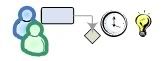
My former boss and good friend starting using MindJet's Mind Manager and got me using it.
Now, more than one year on, I am still scratching the surface on this excellent tool's features and abilities.
I find myself using it for the traditional uses of brainstorming and defining scope, and initial work breakdown structure, for project initiation.
Having listened to Dina on Mind Manager, an interview with Tim Bombosch, I have taken the time to listen to a couple of the webinars available on the MindJet website. The series looks to be shaping up nicely.
I would recommend the following webinars to learn more of the ability of the software
- Creating a Project Dashboard
- Running Effective Project Team Meetings
- Planning & Initiating projects
- Improve Project Performance - Integrate Mind Manager with MS Project
- Managing meetings more effectively
- Project Dashboard
- Knowledge Management
- Resource tracking - applying some of MT's tools.
Posted by
David Mould
at
9:57 AM
4
comments
![]()
![]()
Labels: Knowledge Management, Mind Manager, People Management, Project Management, Resources, Review, Time Management
Controlling Chaos - Review

I found Dina Henry-Scott's Controlling Chaos when searching though Podnova for podcasts on project management.
I have since worked through her back catalogue of 'casts (currently up to 32 episodes) and found her friendly style, particularly when interviewing, to be very refreshing and it makes it a lot easier to listen to.
For those of you working in the software industry, opposed to more traditional PM environments such as Civil Engineering, there is a strong focus on Agile Methods which I have found particularly useful and I am rapidly trying to apply some of those learnings, even though the company I am in at the moment doesn't use agile.
Well worth listening to, Dina herself is currently working on her MBA so the regular 'cast schedule is changing to fortnightly (or more).
Posted by
David Mould
at
9:44 AM
0
comments
![]()
![]()
Labels: Controlling Chaos, Podcast, Project Management, Resources, Review
Sunday, April 1, 2007
Labels, Labels, Labels

Use the Label [tag] Cloud to navigate to posts of interest
Posted by
David Mould
at
11:57 AM
0
comments
![]()
![]()
Labels: Apply, Communication, Controlling Chaos, Idea, Manager Tools, People Management, PM Podcast, Podcast, Project Management, Resources, Review, Time Management, Website, Whitepaper
Manager Tools - A Review

I stumbled across Manager Tools at the beginning of the year.
Manager Tools is a weekly podcast with supporting blog and very active forums for registered members. Since finding the podcast I have worked through the back catalogue and have been really impressed by the quality of the podcast, the advice and how successful I have been implementing some of the advice in the real world.
Manager Tools is the work of Mark Horstman and Mike Auzenne. Their style is very informal and well worth listening to
Posted by
David Mould
at
11:30 AM
0
comments
![]()
![]()
Labels: Blogs, Forums, Manager Tools, People Management, Podcast, Resources, Review
Monday, March 26, 2007
What is the Flexible Manger?
As I progress through my career I am faced with increasing challenges:
Project Management
People Management
Time Management
As I reach out around the blogosphere, web and podcasting world I have been stumbling across some very useful resources that are allowing me to learn, practice and flex between my roles as a Manager, PM and Project Team Member.
Join me on my journey of discovery
Posted by
David Mould
at
12:31 PM
0
comments
![]()
![]()
Labels: Blogs, Communication, Resources


 Send Feedback
Send Feedback
